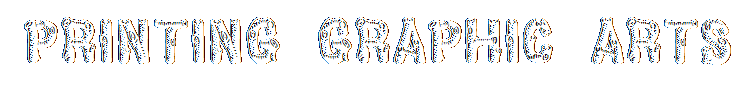
- Printing Graphic Arts
- Brand
- Expiration Date
- Material
- Abs+ Aluminium Alloy (11)
- Acrylic (5)
- Acrylic & Aluminum (15)
- Aluminium (4)
- Aluminum (144)
- Aluminum Alloy (7)
- Aluminum Frame (5)
- Ceramic (3)
- Glass (4)
- Iron (3)
- Mechanical Steel (4)
- Metal (426)
- Metal, Aluminum (4)
- Paper (125)
- Plastic (27)
- Polyester (7)
- Polymeric Pretreated (8)
- Steel (81)
- Vinyl (22)
- Wood (7)
- ... (4622)
- Model
- Product
- 550 Icolor Printer (3)
- Blade (2)
- Carriage Pca Board (2)
- Cutter (5)
- Engraver (2)
- Fiber Laser Engraver (2)
- Graphichs (3)
- Ink Reservoir (2)
- Photo Printer (2)
- Plotter (150)
- Print Head (4)
- Printer (3)
- Printer Stand (3)
- Roland Main Board (2)
- Vinyl Cutter (191)
- Vinyl Cutter Plotter (3)
- Water Chiller (2)
- Wide Format Printer (2)
- ... (5151)
- Type
- Clamshell Heat Press (26)
- Cutting (221)
- Dye Sublimation (17)
- Eco-solvent (52)
- Embosser Machine (12)
- Engraving Machine (199)
- Equipment (15)
- Flash Dryer (11)
- Flatbed (18)
- Guillotine Cutter (9)
- Heat Press (12)
- Heat Press Machine (30)
- Ink Pad (19)
- Inkjet (203)
- Large Format Press (10)
- Large Format Printer (13)
- Laser (25)
- Latex (31)
- Paper Cutter (36)
- Sublimation Press (144)
- ... (4431)
3G Jet Opaque for Inkjet Printers 11 x 17 50 sheets Neenah Paper#1







3G Jet Opaque for Inkjet Printers - 11" x 17" 50 sheets Neenah Paper. We are Neenah Coldenhove Authorized Distributors. Or Choose Different Paper Type Qty / Size. The customization of garments and other products is a growing trend. Digital Transfer Paper is specially engineered paper that can be digitally printed using inkjet or. Laser printers and can be used to transfer those images to a variety of garments, fabrics and other hard surfaces by the use of heat and pressure. Excellent quality with good color reproduction. Durable art and messages that will withstand many wash cycles. Hand and aesthetics that rival screen printing. Ability to print on a wide range of substrates including; cotton, cotton blends, synthetics, denim, leather, -mugs, tiles, hats, wood, acrylics and glass substrates among others. Neenah's Laser Digital Transfer Paper makes it possible to create and sell personalized products including t-shirts, mugs, mouse pads, canvas and leather using your black and color toner printers. Neenah's inkjet printable digital transfer papers are versatile so that we can cover all of your needs with just a few different products.
Print the image in reverse/mirrored format using a Heavy paper mode. Trim away the unprinted areas of the transfer if desired.
Prepare the garment/fabric by ensuring the surface is clean, dry, and wrinkle free by using a lint brush and your heat press. Place the transfer on top of the garment with the print image against the fabric. Press 30 seconds at 375°F/190°C using using medium to heavy pressure (40 to 70 psi/3 to 5 bar). For best results leave on the heat press, wait 10 to 15 seconds depending upon the fabric and then peel the paper in a smooth even motion (hot peel). To improve the feel or hand and get even better wash durability, stretch the garment in all directions while still hot.
If desired, wait and peel the paper after cooling completely (cold peel). This method gives a stiffer hand but it is quicker and works well for hard surfaces.You can then improve the softness and get even better wash durability by covering the image with parchment paper, repressing for 10 seconds and immediately stretching in all directions while still hot. Alter pressing step to 10 to 15 seconds at 375°F/190°C using medium to heavy pressure (40 to 70 psi/3 to 5 bar). Remove from press and peel the paper after cooling (Do not stretch).
Place the garment back on the heat press and cover the image with parchment paper. Press using medium to heavy (40 to 70 psi/3 to 5 bar) pressure for 25 seconds to fully bond the image to the garment.
Remove the parchment paper and immediately stretch the garment in all directions to soften, improving the hand, and also improving the wash durability. Washing Instructions : Turn garment inside out and wash in cold water using a mild detergent. If you intend to iron the transferred area, ensure that the image is covered with parchment paper before ironing. Bend a corner to remove the backing paper from the printed image. Place the printed image on top of the garment with the image facing up (right reading to you).
Completely cover the image with siliconized parchment paper. Press 30 seconds at 350°F/177°C using medium (30 psi/2 to 3 bar) pressure.
Peel the parchment paper off in a smooth even motion after the transfer cools completely. Washing Instructions: Turn garment inside out and wash in cold water using a mild detergent. Print the image in reversed/mirrored format onto the Imaging Sheet. Begin by printing on standard paper setting. If toner does not fuse, increase the paper weight setting.
You can check toner fusion by rubbing with a tissue and if tissue comes away clean, the toner is well fused! Prepare the garment/fabric by ensuring the surface is clean, dry, and wrinkle free using a lint brush and your heat press. Transferring Image Clip Laser Light. Press the printed Image Sheet to the Transfer Sheet and heat press for 20 seconds at 210°F/99°C using light (25 psi/2 bar) pressure. Separate papers while still hot using a smooth even motion.
Press the imaging sheet facedown onto the shirt or substrate. Press 30 seconds at 375°F/190°C using heavy (60 to 70 psi/5 bar) pressure. Allow to cool to room temperature then peel the backer paper off using a smooth even motion. For best results, hand stretch the garment in all directions, then cover with siliconized parchment paper and repress at the conditions listed in Step 2 for 10 seconds. Transferring Image Clip Laser Dark and KoncerTs. Press the printed Image Sheet to the Transfer Sheet and heat press for 20 seconds at 250°F/121°C using medium to heavy pressure (40 to 70 psi/3 to 5 bar). Press 30 seconds at 375°F/190°C using heavy pressure (60 to 70 psi/ 5 bar). Turn garment inside out and wash in cold water using a mild detergent.Print the image in reverse or mirrored format. Place the transfer on top of the garment with the image side touching the substrate (backing paper is facing you). Press 30 seconds at 375°F/190°C using medium/heavy pressure (30 psi/3 to 5 bar). Let paper cool up to 1 minute to avoid burning fingers. Peel the paper while still hot in a smooth even motion.
Paper may be peeled at any temperature, depending on which end feel results are preferred. For greatest softness, quickly stretch the fabric in all directions while still hot. If you used the cold peel method, quickly repress the parchment covered image and stretch while still hot. Print image on coated side of paper right reading (do not mirror the image). Place the Heat Transfer Paper on the top of the garment with the image facing up (right reading to you).
Completely cover the image with one sheet of parchment paper. Press: 30 seconds at 350°F/177°C using medium pressure (30 to 45 psi/2 to 3 bar). Once cold, peel away ironing sheet in a smooth even motion.3G Jet Opaque Transfer Papers and all The Line Of Ink Jet Heat Transfer Papers - YouTube. Laser 1 Opaque Heat Transfer Paper Introduction - YouTube. TechniPrint EZP Heat Transfer Paper Introduction - YouTube. STORAGE Store unused sheets in a resealable poly bag on a flat, cool and dry area. TEST APPLICATION We thoroughly test each of our products on various substrates using different transfer equipment.
However, it is impossible for us to duplicate all variables using all substrates and transfer equipment, methods and substrate materials. Heat presses vary in accuracy. Conduct tests to determine the best time and temperature to use with your equipment.
This is the fastest and most efficient way for us to process your order. Scroll down the log-in page to find this option. Company Checks: We do not accept company checks.
Please be aware that we observe most national holidays and therefore you may see a slight delay in processing your orders around holidays. Is an experienced and passionate group of designers, developers, project managers, writers, and artists. Every client we work with becomes a part of the team. Together we face the challenges and celebrate the victories.
We strive on providing the best possible experience while shopping with us. The item "3G Jet Opaque for Inkjet Printers 11 x 17 50 sheets Neenah Paper#1" is in sale since Tuesday, January 25, 2011. This item is in the category "Business & Industrial\Printing & Graphic Arts\Screen & Specialty Printing\Heat Transfer\Iron-On Paper". The seller is "the_world_of_papers" and is located in Fort Lauderdale, Florida.
This item can be shipped to United States.
- 3G Jet-Opaque Heat Transfer Paper: for Inkjet printable transfers to dark fabrics
- Model: 3G Jet Opaque
- Country/Region of Manufacture: United States
- MPN: Heat transfer paper
- Brand: Neenah Paper
- Heat transfer paper for dark garments: Softer hand and drapes better on the shirt
- Sesigned for transferring inkjet images: to dark or other colored garments and substrates.
- For best results: use with 100% cotton garments
- Parchment Or Silicone Sheets: INCLUDED!!

