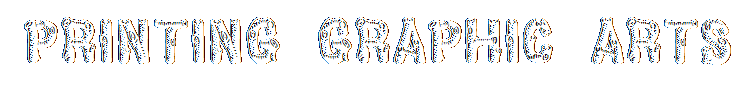
- Printing Graphic Arts
- Brand
- Material
- Abs (3)
- Abs+ Aluminium Alloy (11)
- Acrylic (5)
- Acrylic & Aluminum (15)
- Aluminium (4)
- Aluminum (144)
- Aluminum Alloy (7)
- Aluminum Frame (5)
- Ceramic (3)
- Glass (4)
- Mechanical Steel (4)
- Metal (430)
- Metal, Aluminum (4)
- Paper (138)
- Plastic (29)
- Polyester (8)
- Polymeric Pretreated (8)
- Steel (81)
- Vinyl (22)
- Wood (7)
- ... (4697)
- Model
- Power Supply
- 100-240v~50 / 60hz (3)
- 110v (8)
- 110v / 220v (3)
- 110v / 60hz (4)
- 110v / 60hz Ac (6)
- 110v 60hz (3)
- 110v, 60hz (6)
- 110v60hz (3)
- 110v±10% 60hz (5)
- 12v / 3a (3)
- 24v / 2a (3)
- 24v 5.6a 110v -240v (3)
- 24v, 5.6a (3)
- Ac100v-240v (3)
- Ac110 ± 10% 60 Hz (8)
- Ac110±10% 60hz (37)
- Ac160v-260v 60hz60w (7)
- Ac220±10% 50hz (3)
- Standard Ac 110 V (32)
- Standard Ac 110v (17)
- ... (5469)
- Product
- 550 Icolor Printer (4)
- Blade (2)
- Carriage Pca Board (2)
- Cutter (5)
- Engraver (2)
- Fiber Laser Engraver (2)
- Graphichs (3)
- Ink Reservoir (2)
- Photo Printer (2)
- Plotter (172)
- Print Head (4)
- Printer (3)
- Printer Stand (3)
- Roland Main Board (2)
- Vinyl Cutter (198)
- Vinyl Cutter Plotter (3)
- Water Chiller (2)
- Wide Format Printer (2)
- ... (5216)
- Type
- Clamshell Heat Press (26)
- Cutting (228)
- Dye Sublimation (18)
- Eco-solvent (53)
- Embosser Machine (12)
- Engraving Machine (199)
- Equipment (15)
- Flash Dryer (11)
- Flatbed (21)
- Guillotine Cutter (9)
- Heat Press (12)
- Heat Press Machine (30)
- Ink Pad (19)
- Inkjet (226)
- Large Format Press (10)
- Large Format Printer (14)
- Laser (27)
- Latex (32)
- Paper Cutter (36)
- Sublimation Press (144)
- ... (4487)
Digital Display Heat Press Transfer Sublimation Machine for Cup Coffee Mug








Mug heat press machine / heat transfer machine/ mug printing machine. Baking color logo, photo image or picture on the mug surface for advertising, gift purpose with artistic and applied effects. Full mug surface heat transfers print.
Even pressure heat-resistant material remains stable up to 200°C (430°F). Mug Press #1 3"-3.5" diameter (11oz). Mug Press #2 12oz latte mug (cone).
Heating temperature - set desired temperature. Heating time - set desired heating time. Degrees Celsius to degrees Fahrenheit. Temperature Correction - set appropriate calibration temperature. How to print your digital photo onto mug.
Print it out on sublimation paper with sublimation ink in your printer. Cut the paper image to about 3" x 4" size. Wrap the image facing in the sublimation coated mug. Place the mug in the mug press cup holder.
Set temperature to 0 200°C (about 400°F). Set the desired time varies from 45 sec. Longer time leads to darker impression. Take the mug out when timer buzz. Your customized mug is done!
The item "Digital Display Heat Press Transfer Sublimation Machine for Cup Coffee Mug" is in sale since Friday, June 22, 2018. This item is in the category "Business & Industrial\Printing & Graphic Arts\Screen & Specialty Printing\Heat Transfer\Presses". The seller is "simon_elf" and is located in Fontana, California. This item can be shipped to United States.- Brand: Segawe
- Model: 2in1 heat press mug mahcine
- MPN: S-D1-1044A

