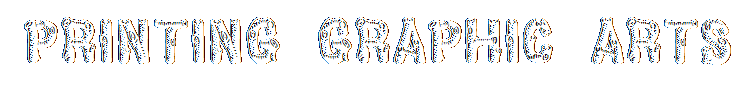
- Printing Graphic Arts
- Brand
- Expiration Date
- Material
- Abs+ Aluminium Alloy (11)
- Acrylic (5)
- Acrylic & Aluminum (15)
- Aluminium (4)
- Aluminum (144)
- Aluminum Alloy (7)
- Aluminum Frame (5)
- Ceramic (3)
- Glass (4)
- Iron (3)
- Mechanical Steel (4)
- Metal (428)
- Metal, Aluminum (4)
- Paper (133)
- Plastic (29)
- Polyester (7)
- Polymeric Pretreated (8)
- Steel (81)
- Vinyl (22)
- Wood (7)
- ... (4670)
- Model
- Product
- 550 Icolor Printer (3)
- Blade (2)
- Carriage Pca Board (2)
- Cutter (5)
- Engraver (2)
- Fiber Laser Engraver (2)
- Graphichs (3)
- Ink Reservoir (2)
- Photo Printer (2)
- Plotter (162)
- Print Head (4)
- Printer (3)
- Printer Stand (3)
- Roland Main Board (2)
- Vinyl Cutter (195)
- Vinyl Cutter Plotter (3)
- Water Chiller (2)
- Wide Format Printer (2)
- ... (5195)
- Type
- Clamshell Heat Press (26)
- Cutting (224)
- Dye Sublimation (18)
- Eco-solvent (53)
- Embosser Machine (12)
- Engraving Machine (199)
- Equipment (15)
- Flash Dryer (11)
- Flatbed (19)
- Guillotine Cutter (9)
- Heat Press (12)
- Heat Press Machine (30)
- Ink Pad (19)
- Inkjet (215)
- Large Format Press (10)
- Large Format Printer (14)
- Laser (26)
- Latex (32)
- Paper Cutter (36)
- Sublimation Press (144)
- ... (4470)
HP Designjet T790 T1300 T2300 Hard Drive Disk Hdd & Fw Cr650-67001 / Cr647-67028







This is a SATA hard drive formatted for HP DesignJet T790, T1300, and T2300 Plotters. This drive has been pre-loaded with the necessary firmware and is guaranteed to work specifically with your plotter on FIRST BOOT UP without giving error codes such as 59:1:xx or 59.2:xx. It is a SATA type hard drive, which is the exact type that your plotter came with, and is guaranteed to fit your plotters formatter board. It is gauranteed to work with any T790, T1300, or T2300 plotters, including the following models. HP DesignJet T790 24-in ePrinter (CR647A) HP DesignJet T790 24-in PostScript ePrinter (CR648A) HP DesignJet T1300 44-in ePrinter (CR651A) HP DesignJet T1300 44-in PostScript ePrinter (CR652A).
HP DesignJet T2300 eMultifunction Printer (CN727A). HP DesignJet T2300 PostScript eMultifunction Printer (CN728A).
After your new hard drive is installed, you can use the flash drive to upgrade your plotter to latest firmware rev IG_06_00_00.2. Simply install the new hard drive, boot up the plotter, plug in the flash drive, and follow the on-screen instructions on the printer to upgrade it's firmware.

